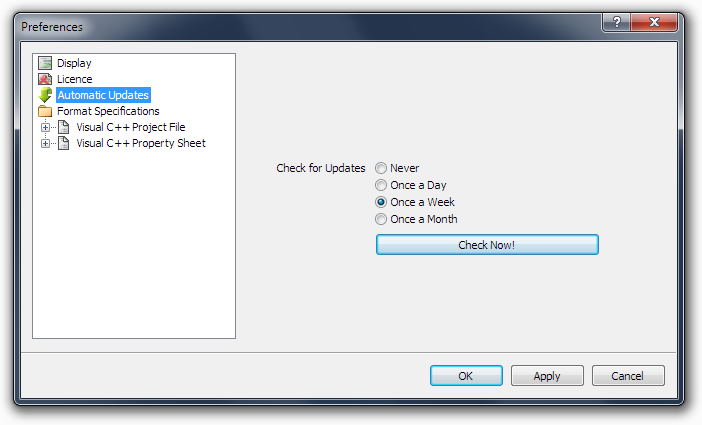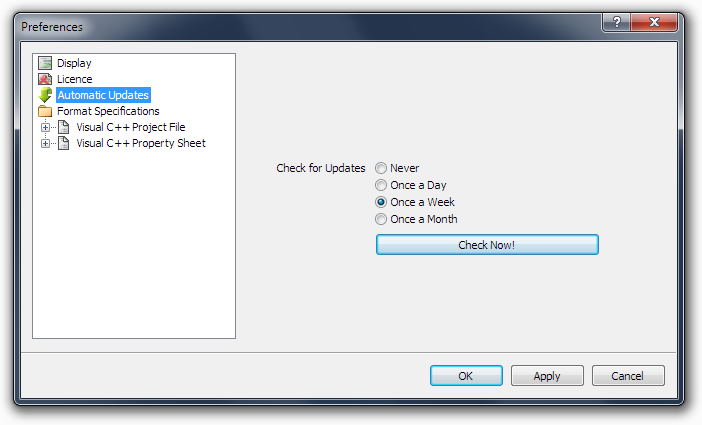As of 2016-01-20 Project: Merge is officially a discontinued product
and we are therefore no longer selling new licences.
Existing licences and installations of Project: Merge will continue to work,
and most of this website will continue to exist.
We do, however, have a new website at
osocorporation.com where you can find information
about the successor to Project: Merge,
Oso XML Merge.
All accounts for this website have been migrated over to the new site, and you should be able to
view and edit your existing licences as before - as well as upgrade them to Oso XML Merge licences.
The Automatic Updates Panel in the Preferences Dialog controls how often Project: Merge checks for updates. It should
be noted that only registered versions of Project: Merge will check for updates automatically.
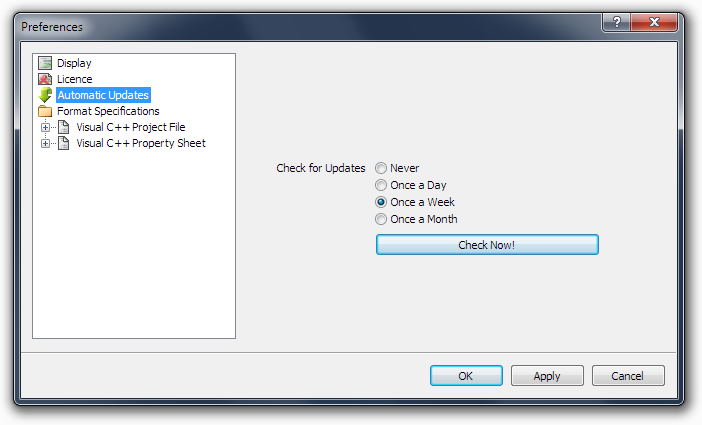
Determines how often Project: Merge checks for updates - if at all.
Clicking the Check Now button will force Project: Merge to check for updates immediately.
If an update is available, you will be notified when Project: Merge is started. If you choose to install that update, it will be downloaded
in the background and installed when you quit Project: Merge.